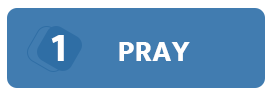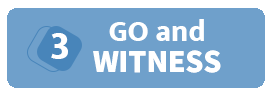- TEACHING MINISTRY
- PREACHING MINISTRY
- HEALING MINISTRY
- SELF SUPPORTING
- MISSION NETWORK
- Videos
- MISSIONARY SPOTLIGHT
Computer School
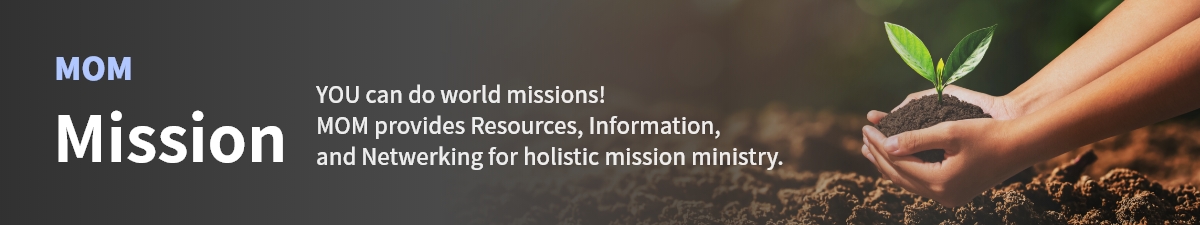
1. Collect & send computers and accessories2. Serve the missionary’s needs3. Teach computer (software, hardware).• BAM: Missionaries can set up computer schools or computer cafe.• Computer School:2 kinds of curriculum - Professional & Inspirational (God’s Story DVD. . .)• Part of any short term mission trip to missionary & computer schoolAdditional ENGLISH STUDY ROOM: TV, VHS, DVD player, tape recorders, head phones, Elementary- level children’s reference & reading books & Inspirational DVDs for hearing practice (God’s Story, Creation A/V. . .)
CONTACT: Ray Kim(630)417-1783raykim2003@msn.com
2. N Computing
• Inexpensive desktop computing solutions in schools, education centers, and mission fields that allow sharing one PC with many different users.
• On one PC, maximum 11 computers can be installed to main PC and be used at the same time (Desktop virtualization)
• Reducing costs up to 90% per user including hardware costs and electricity
• Products are used in nearly 100 countries
• Examples:
o With one X-350 set, one PC can be used among 4 users at the same time.
o With one X-550 set, one PC can be used among 11 users (1 teacher + 10 students) at the same time.
Is it possible to have up to eleven users on one PC? Absolutely-Products from N computing Inc. provided by E3Empower have a capacity to connect up to eleven virtual PCs simultaneously to share a single PC. The products include three different models - X series (connect with PCI card and most affordable), U series (connect with USB) and L series (connect with LAN). Currently, one hundred countries around the world are using these series populously in schools and corporations. With these products, a single PC can connect many people instantly in the most efficient, secured and affordable way.
• Through existing PCI card, LAN cable, or USB hubs, N-Computing system enables maximum 11 users simultaneously share a single PC.
• Each user gets their own virtual workspace (application, settings, files, and preferences), but at a fraction of what it would cost with individual computers.
• Installation guide and user guide are included in packages and webinars are available on a website, www.ncomputing.com.
User guides and datasheets about X Series, L Series, and U Series are all available on website
o With one X-550 set, one PC can be used among 6 users (1 teacher + 5 students) at the same time.
o Each user requires a monitor, a keyboard, and a mouse (can be purchased separately).

David Kim